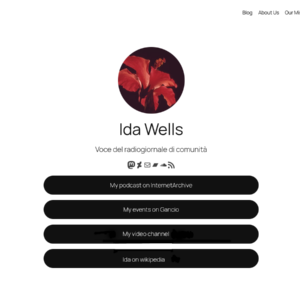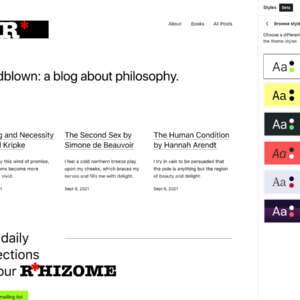[IT]
Come sapete Noblogs si basa su uno dei più diffusi software libre ed open source per siti web dinamici: WordPress.
Insieme al codice che ne fa andare le parti principali, WordPress ha una costruzione modulare, espandibile con:
- Plugin, che ne ampliano le funzionalità,
- Temi, che aggiungono modelli grafici di articoli, pagine, menù e spazi per widgets
- la funzionalità da poco introdotta con il nuovo editor Gutenberg, i Pattern, che aumentano le possibilità di impaginazione di immagini e testo.
Seppur guardando con sospetto tutte quelle vagonate di Javascript che l’editor ha introdotto, abbiamo scelto qualche tema creato con la nuova logica “a blocchi”, così che si possano utilizzare le nuove possibilità dei layout. L’editor classico rimane presente, quindi potrete continuare a scrivere gli articoli con gli strumenti di testo che conoscete ed usate dal 2010. Ma se vi va, potete attivare anche la nuova modalità (attraverso Impostazioni > Scrittura > Block editor).
In più, per testare questi nuovi temi, abbiamo creato delle vetrine, dei siti dimostrativi creati con contenuti “fittizi” presi da altri siti con licenze Creative Commons:
- Big-scene https://bigscene.noblogs.org/ (contenuti da https://luchadoras.mx)
- Lalita https://lalita.noblogs.org/ (contenuti da https://www.codingrights.org)
- Newscard https://newscard.noblogs.org (contenuti da https://vita-activa.org)
- Seedlet https://seedlet.noblogs.org/ (contenuti da https://www.derechosdigitales.org)
Inoltre, da qualche anno WordPress consente di modificare il CSS dei temi nativamente, ma nelle installazioni multiutente questa funzionalità è disabilitata per motivi di sicurezza. Per questo motivo abbiamo usato per anni un plugin alternativo (WP-Custom-CSS) per offrire questa funzionalità, ma dopo un recente esame abbiamo dovuto disabilitare anche questo in quanto non faceva esattamente quello che ci serviva. Ci siamo così ridotti a scrivere un ulteriore, nuovo, plugin per svolgere le operazioni di “pulizia” del codice CSS customizzato in modo soddisfacente, e voi ora lo potete usare così:
Bacheca in colonna di sinistra: Aspetto > Personalizza
Nella pagina Personalizza, nella colonna di sinistra, l’ultima opzione in basso: CSS aggiuntivo.
Il vecchio plugin che permetteva cambiamenti nel CSS da parte di chi amministra i blog, è stato rimosso e tutti i suoi contenuti sono stati da noi migrati nel nuovo sistema, quindi dovreste ritrovare tutte le vostre precedenti modifiche. Il nuovo plugin non supporta l’utilizzo di URL per risorse esterne (come sfondi, etc), ma i temi WordPress moderni dovrebbero già consentire di fare la stessa cosa in modo nativo.
Se incontrate qualche problema scriveteci ad help@autistici.org.
Se vi interessa sapere come funziona questa parte per contribuire, qui il codice di riferimento:
- il nostro plugin: https://git.autistici.org/noblogs/ai-mu-plugins/-/blob/master/custom-css.php
- plugin per consentire a tutti gli utenti la customizzazione del CSS: https://it.wordpress.org/plugins/multisite-custom-css
Buon radical blogging!
[EN]
As you know, Noblogs is based on WordPress, a widely used libre / open source software for building dynamic web sites. WordPress has a modular architecture, which can be expanded with:
- Plugins, to expand functionality,
- Themes, to describe different page layouts with posts, menus, widgets, etc
- the recently introduced Patterns, that further increase page layout possibilities in combination with the new Gutenberg internal editor
Notwithstanding some suspicion for the massive amounts of Javascript code it is built out of, we have decided to provide some selected modern WordPress themes, that take full advantage of the new “block” editor and layout possibilities. The “classic” editor is still present, and you can still use it to write your posts: if you want to try the new editor, you can do so via Settings > Writing > Block editor.
In order to showcase these new themes, we’ve created some demo websites, using some interesting Creative Commons content:
- Big-scene https://bigscene.noblogs.org/ (content from https://luchadoras.mx)
- Lalita https://lalita.noblogs.org/ (content from https://www.codingrights.org)
- Newscard https://newscard.noblogs.org (content from https://vita-activa.org)
- Seedlet https://seedlet.noblogs.org/ (content from https://www.derechosdigitales.org)
Since a few years, WordPress allows admins to customize the style of their blog by adding some additional CSS directives. In multi-site installs, this functionality is disabled for security reasons however, which is why so far we’ve been using an alternative plugin to achieve the same. But this plugin was also found to be lacking, so we had no choice but to write our own, which sanitizes CSS so it is safe, and lets us enable CSS customization for everyone. You can use it from your Dashboard, by selecting Appearance > Customize, and then “Additional CSS“.
The old CSS customization plugin has been disabled, but the existing contents have been migrated to the new system, so you should still see all your customizations. Note that the new plugin does not support specifying external URLs for style elements, but modern WordPress themes should already allow sufficient customization in that regard.
If you encounter any issues, once again don’t hesitate to contact us at help@autistici.org.
A few pointers for those curious about the code, or willing to contribute:
- our CSS plugin: https://git.autistici.org/noblogs/ai-mu-plugins/-/blob/master/custom-css.php
- plugin to enable CSS customization for all admins: https://en.wordpress.org/plugins/multisite-custom-css
Happy radical blogging!
AI